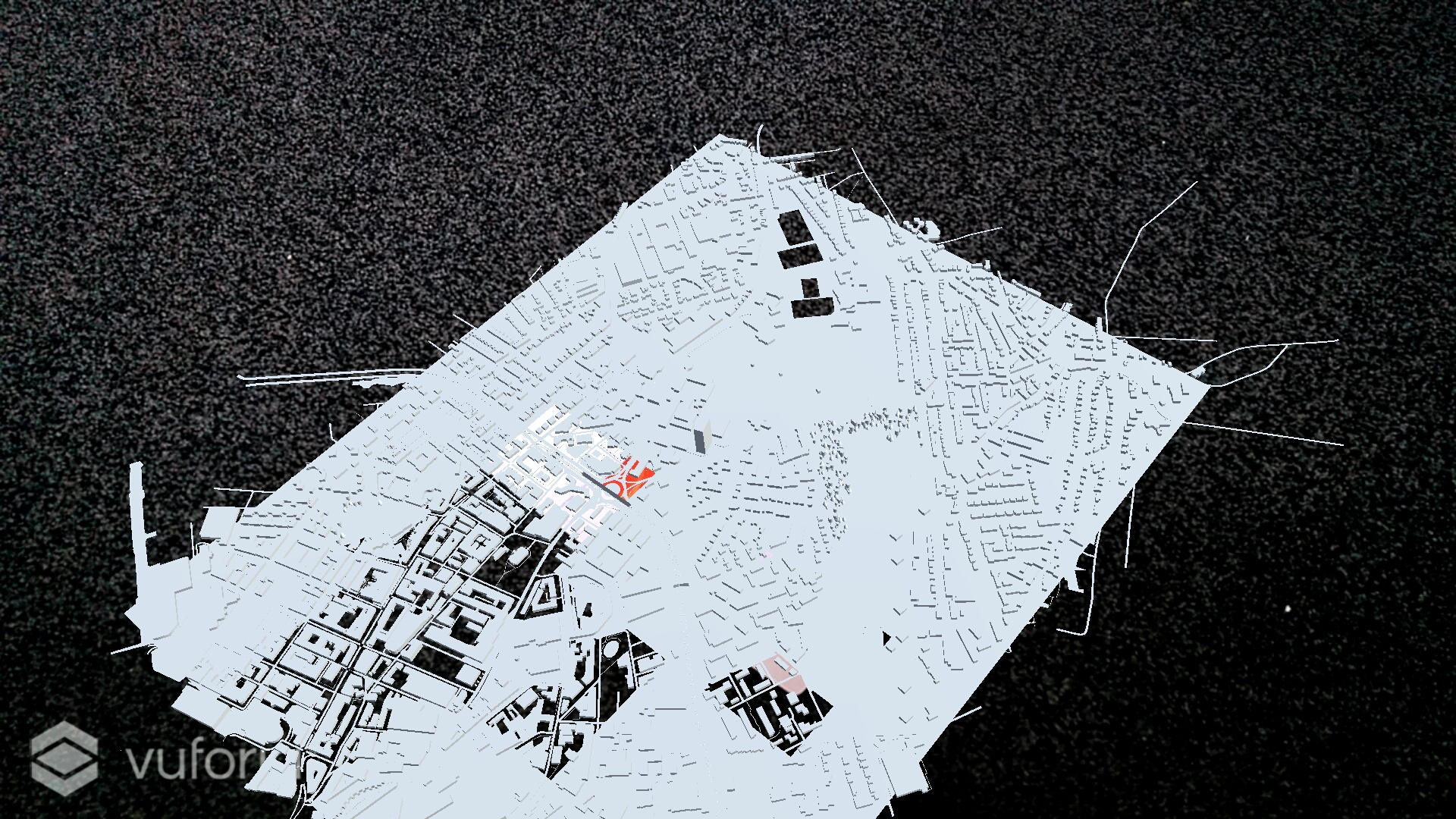
Generate City Meshes
The ability to quickly generate meshes for any city is an effective tool for prototying and demonstrations for any architect or student, especially when combined with AR.
In this short tutorial, we will demonstrate how to take a map in Open Street Maps, and export it to an OBJ file, which you can then import to your modelling software of choice, in my case, Unity.
You can find the expanded project based on this process here
Prerequisites:
- A Web Browser
- A Model Viewer (For me, Unity 2017.2)
Quick Steps:
- Open OpenStreetMap
- Select area and Export to a OSM file
- Download OSM2World viewer.
- Import the OSM File
- Export the OBJ File
- Use it in Unity!
A more in depth walk through.
This process shouldn’t take long at all, perhaps 5 minutes to get you up and running with a mesh of your favourite city, what you do after that is up to you. Lets get started.
Find your city
Open up OpenStreetMap and find the city you are interested in using the search bar.
Start the export process by clicking Export on the top tool bar, which will start the export sidebar. You can export the enire area, or click ‘Manually select a different area’ to draw a smaller rectangle. Here I focus on exporting the city center area focusing on Sheffields Arts tower, and the Ponderosa Park.

When you are ready, click export, annd download the maps.osm file.
Get the OSM2World viewer
Now that we have the exported .osm map, we need to convert it into a recognisable format, that is where OSM2World viewer comes in. You can download the latest binaries at OSM2World.
This will download a zip file, which you can extract to a OSM2world folder, and run using the osm2world-windows batch file by double clicking it. This will load up a terminal, which then loads up OSM2World Viewer
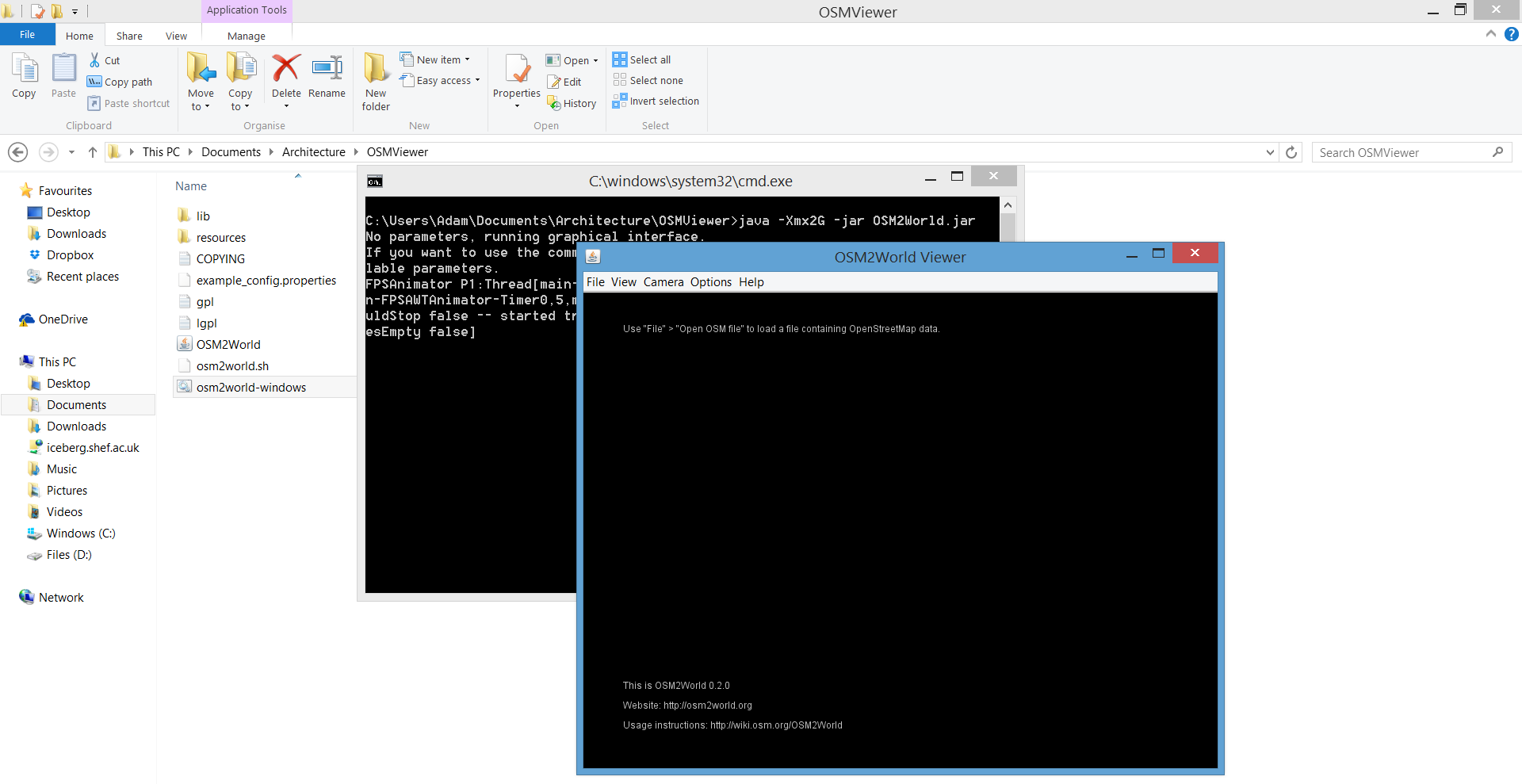
Convert your Map to a Meshes
Using the OSW2World Viewer, you can import the OSM map you downloaded earlier, using:
File> Open OSM Model
And select your map, after some processing, this will show you your city mesh.
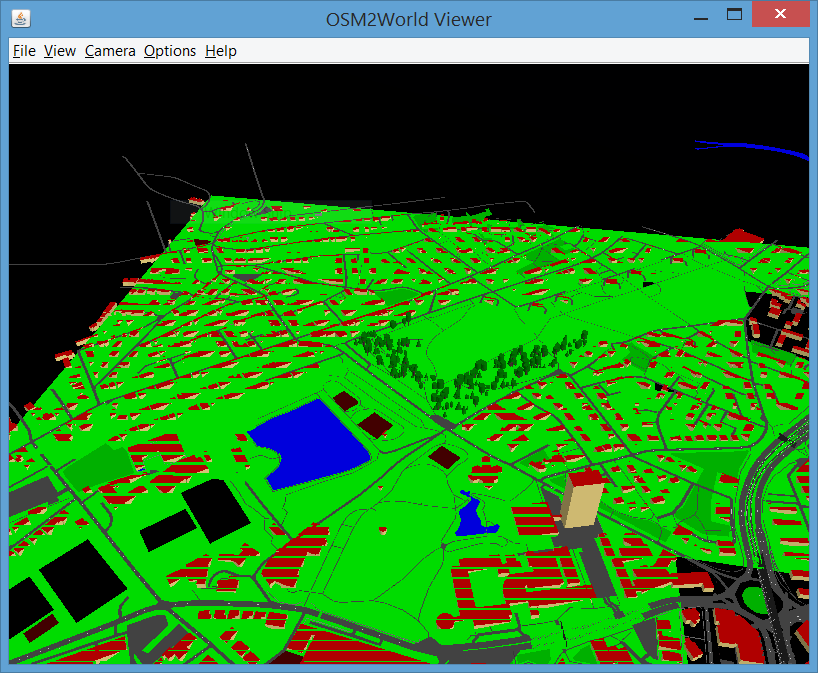
From here you can easily export your mesh as an .obj file, for use in your favourite modelling software, using:
File > Export OBJ File
Use your mesh
At this point you’re free to do as you wish with your shiny new mesh. As a unity developer interested in AR, I can use this to create instant Sheffield maps appearing on the floor in front of me.
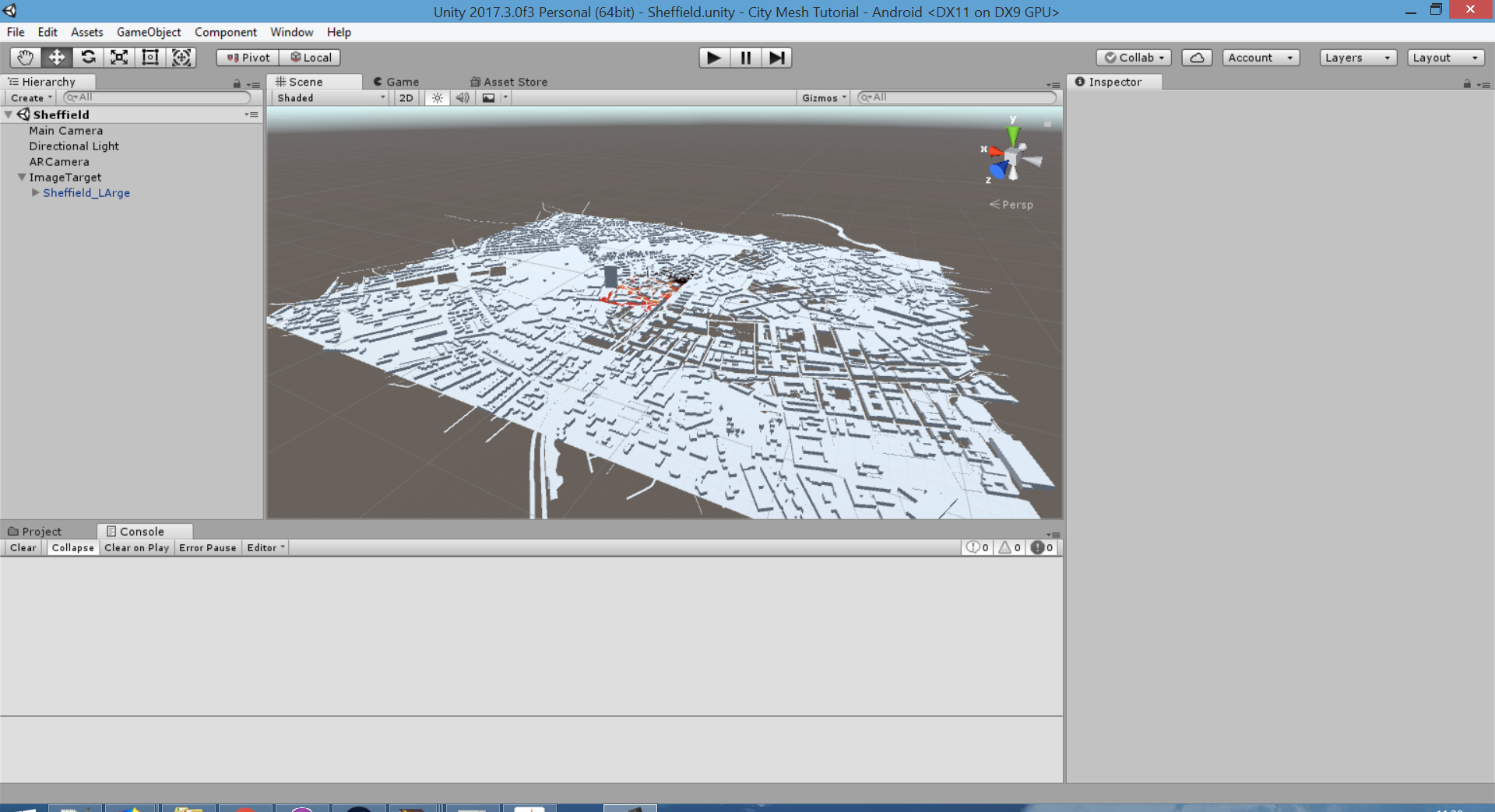
In a few short minutes, you can follow Augmented Reality Tutorial to get up and running with a Sheffield City Mesh in AR.
